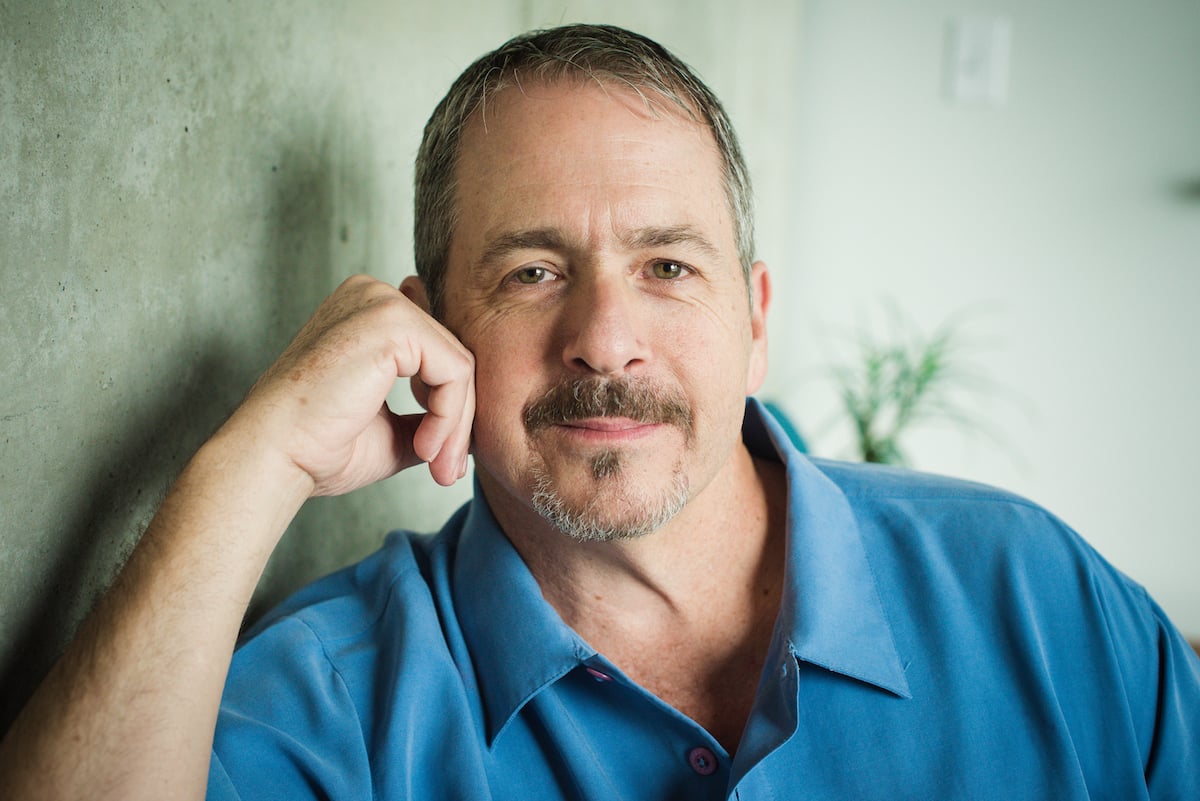By Martin Cross, August 30, 2018
Most people know that Google maps exists. Most people know about Google Street view. Surprisingly, I find that many people don’t know all of the ways you can use Google Street view to your benefit. When searching for a home home home to buy, house to rent or even a vacation rental in another city, I always suggest people take full advantage of Google maps and here is why.
Any REALTOR® worth their salt is going to do their best not to feature the undesirable portions or features of the neighborhood in their photos. Is there a used car lot next-door? Crack house? Are you across the street from a school? Does the person two doors down have a herd of goats or collection of “collectible” cars in the yard?
When looking at perspective property, copy and paste the address, open another tab on your browser, and paste the address into Google maps. Right after the map opens up the first thing I always do is click on the little image of the house. This opens up Google Street view. From there, you can literally, virtually “walk up and down the street” using the arrows in the road. You can also, turn the direction of the street view using the little circle in the lower right corner. Google is kind enough to put a date stamp in the lower right corner so if the imagery you see is more than a year old it might still merit a drive-by to see if conditions have changed.
I can’t tell you how many hours of driving this has saved me and my clients.
Try it! You can thank me later!